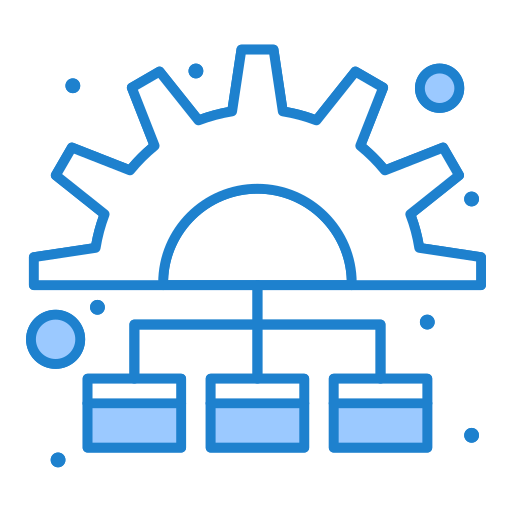Drag and drop a file here
or click to select



How to Convert Excel to PDF
- Upload Your Excel File
Drag and drop your Excel spreadsheet into the upload area or click to select it from your device. - Click “Convert Now”
Begin the conversion process by pressing the “Convert Now” button. - Wait a Few Seconds
Let our tool process your Excel file into a high-quality PDF format. - Download Your PDF
Once the conversion is complete, click “Download Now” to save your new PDF file.
Seamless Excel to PDF Conversion with PDF2All
Need to share spreadsheets professionally or preserve your data layout? Converting Excel files to PDF format ensures your data is accessible and looks polished across all devices and platforms. With PDF2All, transforming your Excel spreadsheets into PDFs is effortless, fast, and reliable.
Our Excel to PDF converter is designed to maintain the integrity of your spreadsheet, including tables, charts, and formatting, so your data remains clear and accurate. Whether you’re sharing reports, financial summaries, or data presentations, PDF2All delivers high-quality PDFs that are easy to share and view.
Why Choose PDF2All for Excel to PDF Conversion?
- Preserve Formatting: Tables, graphs, and cell formatting are retained, ensuring your data looks professional in PDF format.
- Cross-Device Compatibility: PDF files are accessible on any device, making it easy to share your spreadsheets with colleagues or clients.
- Secure and Private: Your uploaded Excel files are encrypted during processing and automatically deleted after conversion.
- Quick and Easy: With just a few clicks, your Excel file is converted into a clean, readable PDF, saving you time and effort.
Who Benefits from Our Excel to PDF Tool?
- Accountants and Analysts: Share financial reports securely and professionally.
- Students and Educators: Convert spreadsheets into easy-to-print and distribute formats.
- Business Professionals: Create polished, presentation-ready documents for clients and team members.
PDF2All simplifies the Excel to PDF conversion process, ensuring your data is always displayed clearly and consistently. No installations, no complicated steps—just fast, reliable results. Try our Excel to PDF converter today and experience how easy it is to manage your files!